I've had a month now to use Ubuntu Netbook Edition.
So far, I've been mostly impressed with this netbook friendly operating system. It was easy to install, which has been a plus for Ubuntu and Ubuntu spin offs for some time now. However, what really has impressed me has been it's ease of use and the ease of getting programs installed. Even getting non-open source programs and codex installed was a breeze. I used to run an older version of Kubuntu, and while it wasn't incredibly difficult to get everything working on it, it wasn't incredibly intuitive like UNE is either.
However, one of the reasons that it is so simple to use is also one of the major downsides to this operating system. The program launcher, while incredibly simple to find programs from, cannot be removed in the current version of UNE. You're kind of stuck with it always being on the desktop. I would at least like the ability to minimize it. On occasion, I will try to click over to the desktop and accidentally launch a program. A drop-down menu of the same launcher menu would be preferable over this.
UNE re-sizes windows automatically to take up the entire screen or take up as much screen space as possible. While this is great for web browsers, I like other programs such as twitter clients and instant messenger clients to take up as little screen space as possible. The windows for my instant messenger client and twitter client take up too much of the screen for my tastes. They take up more screen space than they did on my Windows XP install. However, this is a personal preference that most people will not care about.
As for the programs themselves, Skype seems to work better than it did for me on Windows. I like its interface in Linux environments better than I do in Windows environments. The video chat works great. The instant messenger client that I decided to use with UNE is the default program called Empathy. It just works and it works great. The twitter client that I decided to use was Qwit just because it was the only twitter client that seemed to work like it was supposed to on the platform. The built in PDF reader, which I use to read school materials, has a much better look and feel than it's windows predecessor. However, it takes twice as long to search for key words within the text.
I was very pleased to learn that Dropbox works perfectly on UNE. I use this program alot to back up work and send files between my three computers. I was able to install Adobe Air on UNE. However, the only Adobe Air application that seems to work correctly is the Google Voice application that I use. Basically, everything that I used to use my netbook for when it was running XP more or less works on UNE. Overall, I am very happy with my decision to install it. It's a much more modern operating system than XP, which was the big reason for why I upgraded.
The only thing I can't run on it is Microsoft Office, which I absolutely need for school. However, I use my full-sized laptop for that. My netbook has basically become my communications hub that sits in the corner of my desk.
The operating system itself looks very academic in appearance. I honestly enjoy it, but it may be a turn off to others.
I would definitely recommend giving Ubuntu Netbook Edition a try if you have a netbook.
Sunday, August 15, 2010
Subscribe to:
Post Comments (Atom)
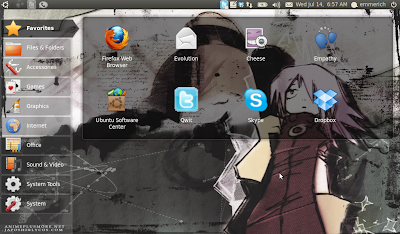



0 comments:
Post a Comment